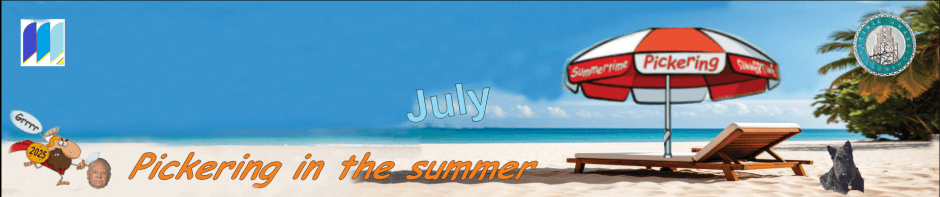Cloud storage is a facility every computer user should be using.
Cloud storage is a facility every computer user should be using.
 If you use a computer or you do photography, you should be using Cloud storage. Cloud storage benefits you in many ways:
If you use a computer or you do photography, you should be using Cloud storage. Cloud storage benefits you in many ways:
- it is a backup system for your valuable digital assets, digital files and your photos which must be in digital format;
- secure storage with no risks such as a fire, a flood or theft;
- less load on your computer as files are removed to another storage facility, offsite, safe and secure.
Cloud storage is free but the free versions are limited in storage capacity. Storage sizes can be as large as you need or want or foresee dependent on cost.
The chart below illustrates what is available for free with the two numbers indicating
1. the largest FREE storage and
2. the cloud storage recommended for MICROSOFT WINDOWS 10 users. ONEDRIVE is MICROSOFT’s version of cloud storage and because the company produces WINDOWS 10, connectivity between the two products is ideal.

To get cloud storage, you must go to the company’s website and buy a subscription to the plan you want, even if it is the free plan. The company will then give you access to the cloud storage facility you have selected.